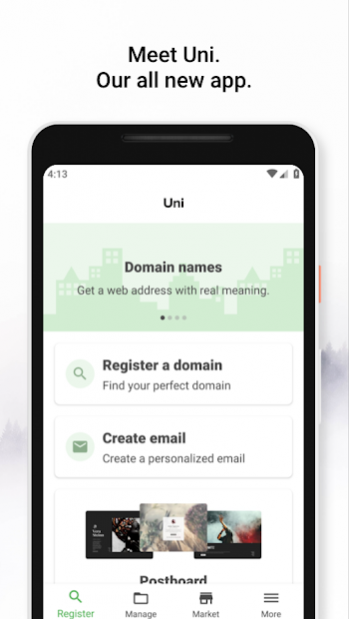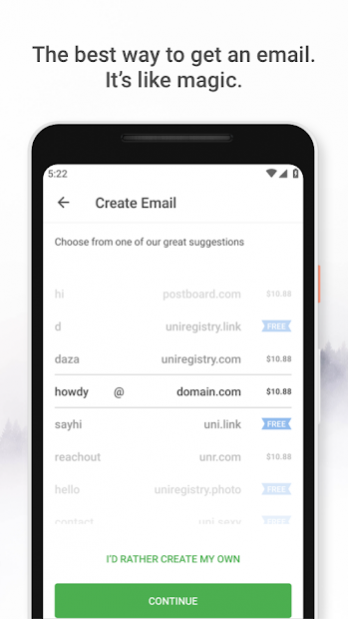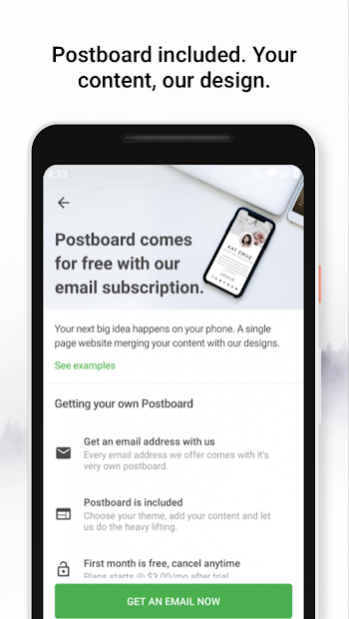Uni App 5.3.0
Continue to app
Free Version
Publisher Description
Uni is the best home for your domain names. Built for domain investors but easy to use for anyone, keeping track of your domains and ideas is effortless because our app is thoughtfully built to automate steps you would have to do yourself. You can search and filter, register and manage, transfer and organize, or use full Market access to buy, sell, list, price, and more; in bulk or one at a time.
With over 1,000,000 domains under management, $250,000,000 in premium domain sales by our brokerage team, over 473 domain endings, and an intuitive interface, you're in good hands at Uni.
Advanced features:
• Search, filter, and purchase domain names across 473 name extensions.
• Security comes standard: Authenticate with Touch ID, Google Authenticator, or both.
• Easily organize your names with domain groups and portfolios.
• Bulk update: You can update a single domain or 10,000 all in one fell swoop.
• Update it all: Nameservers, DNS records, forwarding, auto-renewals, AUTH codes, even domain locking.
• Powerful filtering of everything in your account: find exactly what you’re after with ease.
• Payments are made easy with support for multiple payment profiles. Bill for work or personal with a tap.
• Full Market access: List your names for sale, price them, and receive inquiry notifications.
• Set sales landing pages: Domain sales defaults, price in bulk, and pick from multiple sales methods.
• Complete sales inquiry access: Respond to buyers instantly, send checkout, and complete domain sales all from within the app.
Download the Uni App, we think you’ll love it.
We'd love to hear what you think. Tweet us @uniregistry to let us know how it treats you.
About Uni App
Uni App is a free app for Android published in the PIMS & Calendars list of apps, part of Business.
The company that develops Uni App is Uniregistry Corp.. The latest version released by its developer is 5.3.0.
To install Uni App on your Android device, just click the green Continue To App button above to start the installation process. The app is listed on our website since 2021-03-18 and was downloaded 4 times. We have already checked if the download link is safe, however for your own protection we recommend that you scan the downloaded app with your antivirus. Your antivirus may detect the Uni App as malware as malware if the download link to com.uniregistry is broken.
How to install Uni App on your Android device:
- Click on the Continue To App button on our website. This will redirect you to Google Play.
- Once the Uni App is shown in the Google Play listing of your Android device, you can start its download and installation. Tap on the Install button located below the search bar and to the right of the app icon.
- A pop-up window with the permissions required by Uni App will be shown. Click on Accept to continue the process.
- Uni App will be downloaded onto your device, displaying a progress. Once the download completes, the installation will start and you'll get a notification after the installation is finished.